#silly. i'm having fun
Explore tagged Tumblr posts
Text
never vent about your chronic pain and never be good friends and mutuals with your regular rp partners
2 notes
·
View notes
Text





missed the mark by (looks at calendar) uhhh. hm. but I really wanted to do something for the 5th anniversary! happy five years to these idiots 🎉
#art#twisted wonderland#twst 5th anniversary#i'll stop for a while now i promise i just wanted to get this out#genuinely feels a bit weird to be 5 years in already huh!#that combined with having finally finished up episode 7...#oh no all the milestones hit at once help#hold on while i reminisce for a moment#because MAN i did not expect the anime disney boy game to become so special to me#(especially my little wet rat dragon and his family)#to be fair 2020 onward was uhhh let's say prime timing for a piece of silly and unapologetically indulgent media#(not to get too real here or anything but let's just say that. some of the stuff in 7 specifically did hit a bit harder than it should've.)#but also just. you know how it goes.#sometimes a thing doesn't so much speak to you as it reaches out and grabs you by the throat#with an intensity that shocks and bewilders no one more than you#and sure you can ignore it because having any emotions about media beyond faint scorn is of course the epitome of ~cringe~#but you could also just throw yourself wholeheartedly into it#and lemme tell you one of those options is a hell of a lot more fun#idk i'm just kinda rambling here#it's been a weird five years but i'm glad to have had these guys for it#and hey if nothing else it gave us meleanor#the inside of my brain at any given point is just the 'do it for her' meme covered in pictures of our late great dragon princess#i would not have it any other way
14K notes
·
View notes
Text

Simp
#sonic movie 3#stobotnik#agent stone#dr ivo robotnik#robotnik learns a new word#stone remains very hard to bully though#he's not even fighting the allegations smh#i have to draw them very silly and cartoonish#otherwise it could get Real and therefore Very Sad#my account is very fun you think you know what I'm gonna post next then boom#eggman toxic yaoi
5K notes
·
View notes
Text

SCIENCE BEGETS TRUTH✨
#ace attorney#my art#ema skye#the text behind her also says 'SCIENCE BEGETS TRUTH#and she's holding two micro pipettes haha#YES I KNOW THEY'RE UPSIDE DOWN LEAVE ME ALONE#THEY ARE EMPTY!! GOD FORBID A MAD SCIENTIST HAVE WHIMSY#I really liked doing this one tbh... it's fun silly ace attorney stuff but behind it is a message I truly believe in too!!!#I used to work in a lab. I thought I wanna gunna be a scientist#I'm an artist now though. I hope AU scientist me is out there living her best life#this art is a love letter from me to ace attorney and to science!!!!#thank you everyone on patreon for voting for me to draw ema skye
8K notes
·
View notes
Text

a small glimpse into an alternate timeline where i got really obsessed with ferrets instead of bunnies. yay yippee
#taffy art#furry art#my sona#soleil#ferret#species swap#drawpile#this was very silly i'm glad i did this#i'd like to think Noodleverse Taffy is having a lot of fun
4K notes
·
View notes
Text

It's essential to teach them color theory when they're young so they understand how to mix colors. How else will you get art that's good enough for the fridge?
Day 6 of DCA Promptober - hues plus bonus animation of Sun imitating the Mac's wait cursor aka the Spinning Beach Ball of Doom
#loaf art#fnaf daycare attendant#fnaf sun#sundrop#dcatober24#sometimes sacrifices have to be made in the name of ART - this is what I'm telling myself in regards to Sun painting the rays#Finally got this done! And it's only... 51 days late. It's fine it's fine#Thanks to everybody in the dfpu chat who helped me come up with stuff to doodle for the border. It was a big help and a lot of fun!#we really did recreate what is going on in the drawing!#also thanks to snails muffin and terror for the animation pointers & terminology#Smear frames were def the way to go! Not whatever I was trying to do before asking for help#I guess this counts as my first *real* animation so hooray!#I *might* use some of the remaining prompts for future drawings but at this point I have other things I want to work on#even though I was only able to finish a few of these I felt like I still learned a lot#it definitely got me into the habit of drawing every day#and I'm still doing that so this event was a big win in my book!#and no joke I really did color pick from the load cursor just so I could do the silly spinning thing
1K notes
·
View notes
Text

Happy Holidays from the Old Man and the Smithy! 🎄✨Just a simple little thing I threw together lol but I had to do something fun for Christmas!! The thought process behind this was basically that the rest of the boys decided that their oldest member would be a fitting Father Christmas, and the shortest hero would be a fitting Yuletide Elf. After a bit of begrudging, Time and Four finally caved and let Wild take a picture 😂
Anyways, I hope that everyone has a blessed Christmas and a wonderful New Year!! Thank you all for your encouragement and support; I couldn't do this without you! All of you have been such a gift to me, and I am incredibly grateful for that!!
The Merriest of Christmases to you and yours!! 🩵
#linked universe#linkeduniverse#digital art#myart#christmas#i can't believe it's finally here!!#i had way too much fun with these silly outfits lol#ironically the two boys that i choose to do in this Christmas piece are the only two left in the disney princess x lu crossover series!#i'm super excited to finish this series and it is so cool to see how i have grown in my skills even in this series#and it's all thanks to you all!!#your support really encourages me to continue making art and improving my skills#so thank you again!! 🩵#lu time#lu four
1K notes
·
View notes
Text

I can't believe I'm working for a wa-ter-me-lon....
#my last few silly arts may or may not have. a theme that's becoming more and more prevalent#I LOVE HER SO MUCH!!!! SHES SO FUN!!!!#sillynette#lucky lucky ladybug#ladynoir#miraculous lb#miraculous ladybug#wissym art#chat noir#I'm number one#tweos
833 notes
·
View notes
Text
the "mcgucket" code leading to a cotton-eye joe video is so funny to me. this combined with the "third wheel" comment and,, everything else in tbob makes bill look so jealous oh my god

#billford is real guys /silly#thisisnotawebsitedotcom#i'm having way too much fun#billford#old man mcgucket#fiddleford mcgucket#bill cipher#ford pines#stanford pines#gravity falls#tbob spoilers#fiddauthor
2K notes
·
View notes
Text
You, slapping a pink cat ear headband on Roy: "Stay still. You're about to be the baddest bitch in this entire zip code, baby."
Roy: "I'm already the baddest bitch. This is just bonus content, pretty thing."
You, putting a clay mask on his nose: "You are so lucky you're cute. Your pores are a fucking battlefield."
Roy, poking at your boobs through your shirt like a menace: "You know what else is a battlefield, trouble? Me tryin' not to motorboat your tits while I'm wearin' this pink ass headband."
You, patting a cold serum into his cheeks gently: "Hydration is important, and this will do just that, baby."
Roy, eyes fluttering shut: "Ohhh my fuckin' God."
You: "Why did that sound like a moan."
Roy, whispering: "That thing is cold and your hands are soft. What can I say?"
You, deadpan: "Roy, this is a Korean skincare product, not your dick."
Roy, without opening his eyes: "Yeah, yeah, whatever."
You, grabbing the tweezers: "Okay. Time for the eyebrow cleanup."
Roy, eyes snapping open: "Time for what."
You: "I told you this was part of the package. You said yes."
Roy: "I was promised tit access. I didn't know I was sellin' my damn soul."
You: "You get to squeeze my boobs after. Ten plucks. Final offer."
Roy, groaning like you just sentenced him to death: "Make it quick. And kiss me after so I don't cry."
Ten minutes later
Roy, laying across your lap, mask on, tits in his hands, grinning like a slut: "This is the best Tuesday night I've ever had."
You, plucking one last stray hair from his eyebrows: "You're such a slutty little self care princess, but God, I love you."
Roy, sighing satisfied: "Put that on a shirt, I'll wear it."
#roy harper#roy harper x reader#roy harper x y/n#roy harper x you#dc universe#dc imagine#arsenal x reader#arsenal#funny ramblings#i can imagine it#i'm having so much fun#dc comics#short n sweet#i love him#he's so silly#he's so hot#and cute#dcu
377 notes
·
View notes
Text

Piou piou!
#you know it's a serious case of brain rot if I'm drawing anthro characters for fun#also happy birthday to Siffrin!!#also also yeah I have no idea how textiles work#but I had fun#this is based on the very first bird on the way to Dormont of course#silly little guys#isat#in stars and time#isat siffrin#isat fanart#art#cinnamon's doodles
1K notes
·
View notes
Text

Those souls from Lust grabbed him for a reason
#the reason is guilt but we don't have time to unpack that#payneland#edwin x charles#dead boy detectives#dbda#I wanted Charles to look very silly#honestly man what did you expect#at this point i'm just drawing fanfiction prompts i think#creating dumb magical little trinkets is very fun
3K notes
·
View notes
Text
You know, it's genuinely sad to me that aging favourite character actors no longer have any fun murder-mystery tv shows to guest-star as murders on.









#murder she wrote#matlock#diagnosis murder#father dowling mysteries#agatha christie’s poirot#columbo#quincy ME#ironside#perry mason#there are a few others#yes i know there are murder mystery shows on now#but i'm talking specifically about the silly old fashioned ones that have guest stars as murders who used to be quite famous#and yes I know they have rebooted several of these buy none of them are watchable#but that is a whole lot of white people#still fun shows tho that had fun guest stars#yes yes I’ve seen the hallmark movies they are awful and usually don’t have good guest stars#and whilst i love these shows there are way too many white people#I just wanna see old people on tv drinking tea or eating chilli and chasing after murderers.#Perry mason was actually quite young. I want someone over 50 or 60 at least.#and give me more older people with disabilities. I wanna see canes and wheelchairs.#yes the nun in father dowling played a nun in#sister act#but Perry mason was brought back when he was older so he still counts.#yes I’ve seen poker face and it’s good. but I want older people on my screen.#yes I've seen father brown. no
2K notes
·
View notes
Text

Hal's over here deciphering Nomai texts and Hatchy's handwriting -> More Outer Wilds Art!
#outer wilds#hatchling#hal#hornfels#this silly idea came to me while doing the 'my ship in 5 minutes' thing#i wrote that hatchy had bad handwriting because they'd have no patience to actually write neatly#but like. idk my first reaction was to think that someone who works transcribing alien languages should have a legible handwriting right?#and so I decided that no <3 hatchy still has horrible handwriting it's only that hal is the only one that can read it <3#also I'm warming up to this trio I think it would be fun to see them together
409 notes
·
View notes
Text
How to Archive VODs and Clips
Whether you want to download VODs and/or clips for your own records or because you’d like to share them online, knowing how to archive things is handy, especially when so many streams become lost media once they’re deleted off Twitch and/or YouTube.
Here are a few programs that I use for Royal Archivist!
—
Of all the programs on this list, my personal favorites / the ones I most strongly recommend are Cobalt and Twitch Downloader! (When all else fails, OBS is also a good backup).
Cobalt

Cobalt has gained a lot of popularity the past few months, and for good reason! It's a very reliable, extremely user-friendly website that lets you save videos in MP4 formats, convert them into MP3 formats, or video-only without sound.
Cobalt is currently compatible with: BlueSky, Dailymotion, Facebook, Instagram, Loom, OK, Pinterest, Reddit, RuTube, SnapChat, SoundCloud, Streamable, TikTok, Tumblr, Twitch, Twitter, Vimeo, VK, Xiohongshu, and YouTube.
Twitch’s built-in download feature
If you’re downloading your own clip, this is the easiest method to use
First, navigate to your clips page.
To do this, click on your Twitch icon and go to “Creator Dashboard.” There will be a row of icons on your left - click the fifth button from the top (the one above the settings icon) and click on the link that says “Clips.”
At the top of the page, click on “Clips I’ve Created” and you should see a list of every clip you’ve ever made (regardless of whether or not you’ve published them, the clips are there!)
If you're having trouble, you can also type: https://dashboard.twitch.tv/u/ YOUR USERNAME HERE /clips/created
Click on the share button, and the list shown in the photo below will pop up.
After you click on the “Download” button (for landscape or portrait), a new tab will open up with the clip (which will autoplay, so heads up if you have your volume turned up high!)
Right click on the video and click “Save Video As”

That’s all there is to it! Please keep in mind that Twitch’s download function only works for clips you’ve made! You cannot use it to download VODs, or other people’s clips.
Twitch Downloader

Twitch Downloader is by far the BEST Twitch download program I have ever used. I’ve used several different ones, some which have broken because of Twitch’s updates, others which have fallen into disrepair because their creator no longer updates the program, but this one has been working consistently for me for a little over a year now. I’ve kept it very close to my chest because I��m terrified it’ll stop working one day, but it’s better to share resources than horde them out of fear.
Pros:
HD quality for all downloads! Whatever quality the stream was, that’s the quality the download will be (unless you adjust anything in the settings).
The best feature of this program is you can adjust how much you want to clip! Only want a 30 second clip from a 6 hour VOD? You can specify the section you want to download so long as you know the timestamps where you want the clip to start and where you want it to end.
You can download entire VODs.
When saving the file, it will automatically enter the original name of the stream and the stream date. (You can change this, but it’s very handy when you’re downloading an entire VOD and not a section of one).
It will automatically prompt you to update it when a new version has been released. (You do have the option to opt out of this, if you want).
There are a lot of other features available, however, I’ve never tried any of them so I can’t say how well they work. The Github page has a lot of examples and a Q&A section though, so check that out if you’re curious!
On the rare occasion that the program encounters issues, it's easy to use a past version, and the creators are quick to release new updates that resolve any problems. As of today (February 21, 2025) the latest version is currently 1.55.2, which updated last week.
Cons:
Sometimes when you click “Get Info” it won’t immediately load the VOD. This is pretty easy to solve by just restarting the program, so it’s not a huge issue imo.
You can’t preview clips before you download them, so you need to know the exact timestamps you want.
You can’t download VODs that are privated or no longer on Twitch.
How to use:
Download Twitch Downloader from Github and install the version that works for your computer. (In this case, I would download the GUI Windows-x64.zip version. Make sure you’re downloading the GUI version if you want a user-friendly version of this program).
Enter the URL of the VOD you’d like to download.
You can adjust the quality of the video and the length. If nothing is specified in the “Crop Video” section, it will download the entire VOD.
Once you’re ready, click the “Download” button and you’re good to go!
Open Video Downloader

If you’ve ever wanted to download any kind of video, I’m sure you’ve heard of Youtube-dl. There are different versions of this program, but some of them are a bit finicky and if things stop working, it can be difficult and frustrating trying to figure out what went wrong and how to fix it — which is why I recommend this program.
Open Video Downloader, aka youtube-dl-gui, is one of the best video downloaders I’ve ever used. It’s basically Youtube-dl with a Graphical User Interface (GUI) that makes the program very easy for anyone to use.
Pros:
No coding knowledge required! VERY user-friendly.
The creator fixes user issues very quickly! Whenever the program experiences a problem, a new update is released within 24 hours.
It can download videos from pretty much all major social media platforms, including Youtube, Twitter, Tumblr, Twitch clips, Instagram, and more.
Cons:
You can’t adjust the length of what you want to download. If you want to download a 2 minute section from a 5 hour Youtube VOD, you’ll have to download the entire video.
On rare occasions, I’ve had issues where it cannot download an unlisted Youtube video. There are sometimes ways to get around this, but it’s a pain and usually not worth the effort.
How to use it:
Download the latest version of the program from GitHub. Scroll all the way down to “Assets” and select the version that’s right for your computer. (For example, I use Windows, so I would download the .exe file).
Once you’ve installed it, you can start downloading things! For this example, let’s say I want to download Quackity’s “Welcome to the QSMP” video. All I need to do is copy the link and paste it into the white box at the top of the program.
Once that’s done, you should see the video pop up in your download queue. You can queue multiple videos to download at once (you can also download entire playlists too). When you’re ready, click the green download button on the bottom right (as shown in the picture below) or if you only want to download one specific video from your queue, click the download button (circled in red) next to the video.
You can adjust the quality of the video you want to download, and in theory you can choose whether to download just the audio or just the video of a video, but personally that’s never worked for me. That might just be a me issue though.
If you’d like to change where your videos are saved to, click the Folder button (circled in yellow) and choose a download destination. If nothing is chosen, it will default to your Downloads folder.

There are ways you can customize this program, but like I said earlier, this program is very very easy to use and does not require any tinkering whatsoever. You open it, download what you want, then close it. Nice and simple!
Other Recommendations
OBS is a good backup when all else fails! I have to use OBS pretty frequently for YouTube VODs, since there aren't a lot of tools that let you clip parts of a YouTube video (and I'd rather not download an entire 7 hour long VOD for a 30 second clip). There are already a lot of good tutorials out there explaining how to use OBS, so I recommend poking around and seeing what works best for you. If you're new to video downloading / archiving things, I'd still recommend starting with some of the tools I mentioned above first.
I’d recommend making a folder on your computer for clips. I find it very helpful to name all my files with this method: [Stream date] Streamer name - Something that helps me remember what this clip is about / something that will help me find it later, or a quote.
Example: [2-6-24] Mike - I hate capitalism
If you’ve got a significant amount of clips on your computer, I’d recommend backing them up and/or saving them to an external harddrive!
That’s about it! I apologize if I’ve missed any steps, but hopefully everything is more or less easy enough for folks to understand! I’m someone who does not like downloading random programs onto my computer and I’m very paranoid about cyber security, but I’ve used these programs for over a year now, and they’re very reliable and trustworthy. 10/10, I recommend both of them.
Lastly: if anyone has a recommendation for good Youtube clip downloaders, please let me know! I haven’t found any good programs that let me specify how much of a Youtube video I’d like to download, and I am suffering. Help your friendly neighborhood Archivist so I can share more clips from the early days of QSMP.
#Twitch#Resources#FAQ#This post is brought to you by me teaching my coworker about Cobalt today#Coworker: Wow this is amazing! How did you learn all this stuff?#Me: I edit a lot of goofy gay cubito clips ∠( ᐛ 」∠)_#I didn't tell her that but I'm pretty honest about my fandom hobbies when people ask me directly lol#I've put so many sideblog shenanigan things on my resume#I ran a character design blog for like... 5 - 7 years or so?#and I still have stuff from that in my portfolio#Literally any ''silly'' fandom thing you do can be used for your resume#You just need to know how to phrase it#It was very funny when one of my past bosses looked me dead in the eye and said ''You're kind of a nerd aren't you?''#It made me laugh#I'm more of a geek than a nerd but I wear both titles proudly#Anyways that's your RA fun fact of the day#I've posted this before (as an addition to one of Bell's posts) but that one's a tiny bit out of date now#So here's a (slightly) more updated version
409 notes
·
View notes
Text

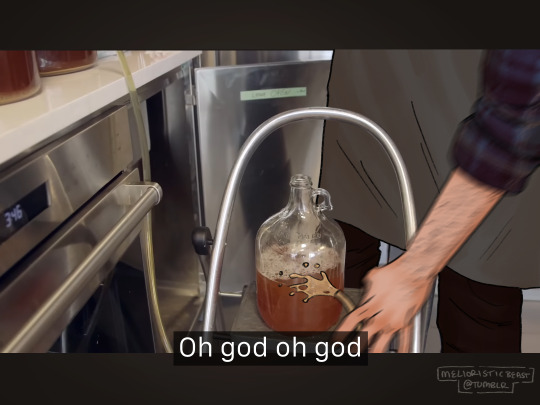


And I really just want- oh god oh god oh cut, cut Derek! Derek: What happened, Stiles? Stiles: Oh it's a fucking tragedy over here
Listen brad has more golden retriever energy compared to stiles’s feral cat vibes - but late 20s/early 30s stiles with the chaos, the tangents, the interactions with the rest of the staff, calling his editor all kinds of variations of his name/nicknames, derek with the sass in the edit notes - you see the vision
(screenshots from 1st ep of It's Alive with Brad Leone - an iconic opening)
#Teen Wolf#Stiles Stilinski#teen wolf fanart#in my head this is#sterek#my art#been thinking about this idea for a while and this morning i woke up like I'M GONNA DO IT#from vague idea to 4 finished drawings in a day - the demons got me#also it amuses me to no end that from the same 'sterek culinary AU' idea#you have people like Seaweed-Water thinking up masterpieces like Yes Chef (which is *incredible* hi if you see this big fan!!!!)#and here i am with my silly screenshot redraws of the boys being funny#i just think it's neat!! how diverse this fandom is#and how many different directions interpretations can go#Also to be transparent w my methods i traced screenshots of DOB for the sketches for these because the angles were killing me#forgot how fun screenshots are#esp doing the subtitles!#Absolutely doing more of these#Never really got into any other series BA was doing though so if anyone has suggestions for characters for other people who appear-#-in the background feel free to leave a comment!
376 notes
·
View notes